How to Hack Through Webites You Visit
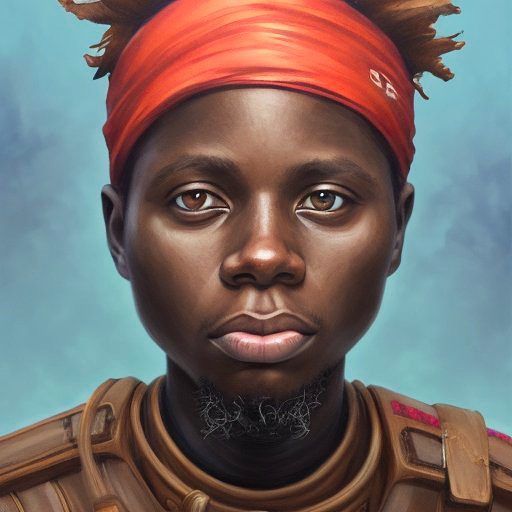
OK, OK, just kidding. This Guide is really about how to fool yourfriends into thinking you have defaced a web site. You can do this bytricking the computer of your victim, er, friend into showing a falseweb address. It’s so easy, even a beginner can pull off these tricks.In this Guide you will learn:* How to alter a computer to which you have access so that anyone whouses it will be tricked, muhahaha!* How to set up a button on your web page that tricks someone who usesInternet Explorer into thinking you defaced the CIA web site.* How to send an email attachment that tricks someone who usesInternet Explorer into thinking you defaced the CIA web site.* Plus, an uberhacker bonus, how to forge email so you can insertweird hidden codes into it.Even if you don’t like to play practical jokes, it’s still worthwhileto understand how easy it can be to trick someone into thinking theyare viewing a different web site from the actual one. What if you arebuying something online? To whom are you really giving your creditcard information? To whom are you really giving your online bankinginformation?________________* How to alter a computer to which you have access so that anyone whouses it will be tricked, muhahaha!__________________The easiest way to trick someone into thinking you have defaced a website is if you have access to his or her computer (or can get them touse yours) and can edit the hosts file. Whether the victim computer isa Mac, Windows, Linux or almost any other operating system, it shouldhave a file named “hosts”. In Windows XP and 2000 it is inC:/windows/system32/drivers/etc/. In Linux it is in /etc.If you open the hosts file in an editing program such as Notepad, itwill look something like this:# © (c) 1993-1999 Microsoft Corp.## This is a sample HOSTS file used by Microsoft TCP/IP for Windows.## This file contains the mappings of IP addresses to host names. Each# entry should be kept on an individual line. The IP address should# be placed in the first column followed by the corresponding hostname.# The IP address and the host name should be separated by at least one# space.## Additionally, comments (such as these) may be inserted on individual# lines or following the machine name denoted by a ‘#’ symbol.## For example:## 102.54.94.97 rhino.acme.com # source server# 38.25.63.10 x.acme.com # x client host127.0.0.1 localhostNow add on to it:206.61.52.30 www.cia.govGet online, type http://www.cia.gov into the location window of yourbrowser, and you will get the Happyhacker.org web page, while thelocation bar says http://www.cia.gov!OK, so you want to pick a really rank web page to display instead ofour friendly Happyhacker page. How do you find the number that you putin front of www.cia.gov?If you have Windows XP, 2000, 2003, Mac OSX, Linux or any kind ofUnix, the answer is easy. If you have a Mac or Linux, bring up aterminal or shell window. In Windows, click , click Start –> AllPrograms –> Accessories –> Command prompt. (Or search for a filenamed command.com or cmd.exe and run it.) Then type:ping rottendisgustingsite.comPinging rottendisgustingsite.com [216.999.248.174] with 32 bytes ofdata:That gives the numerical address you need, in this case216.999.248.174.__
______________________Newbie note: What do those numbers mean? They are Internet addresses,usually called “IP addresses.” They are kind of like phone numbersused to reach computers over the Internet. When you enter a domainname (happyhacker.org is an example of a domain name) into the windowof your browser, your computer has to look up the number to which itcorresponds in order to contact it, kind of like looking in a phonebook. In the cases above I messed up the IP addresses by putting 999’sso that lots of people wouldn’t attack those IP addresses. Real IPaddresses only contain numbers between the periods of up to 254.________________________What if you want to create your own “hacked” web site at one of thosefree web hosting places? How do you redirect a computer to your exactpage? Let’s say it’s at http://www.freewebsites.com/~mysite/. Tellyour friend that you hid a hacked page at http://www.cia.gov/~mysite/.Then direct the IP address for freewebsites.com to www.cia.gov. Whenshe or he types in http://www.cia.com/~mysite/ she will see your ownweb page.There is one case in which this hack won’t work: if the computer onwhich you play this trick uses a proxy server. This is common in largeorganizations as a security measure. So be sure to test your hackbefore showing it off
Continue Reading

My Claude Codes Better than Yours
In AI native workplaces, the tension is no longer who writes better code. It's who extracts better intelligence. When...
The Side Effect of Vibe Coding Nobody Talks About
A subtle shift from AI coding: reading code faster, and why tiny diffs suddenly feel like a slowdown worth unpacking.
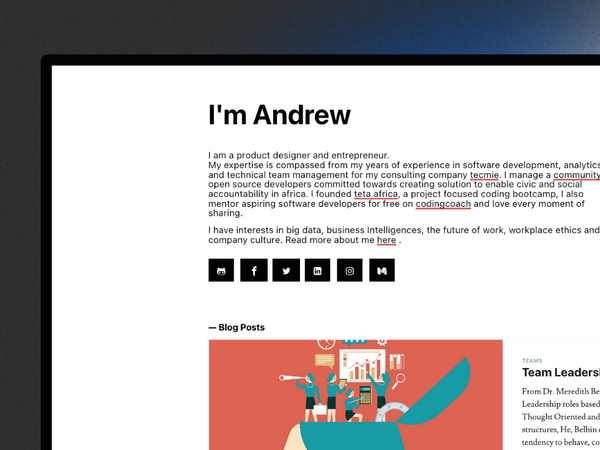
From WordPress to Jekyll: Rebuilding My Digital Home
Andrew Miracle chronicles migrating his site from WordPress to Jekyll, and why AI-native workflows fit a digital home...



